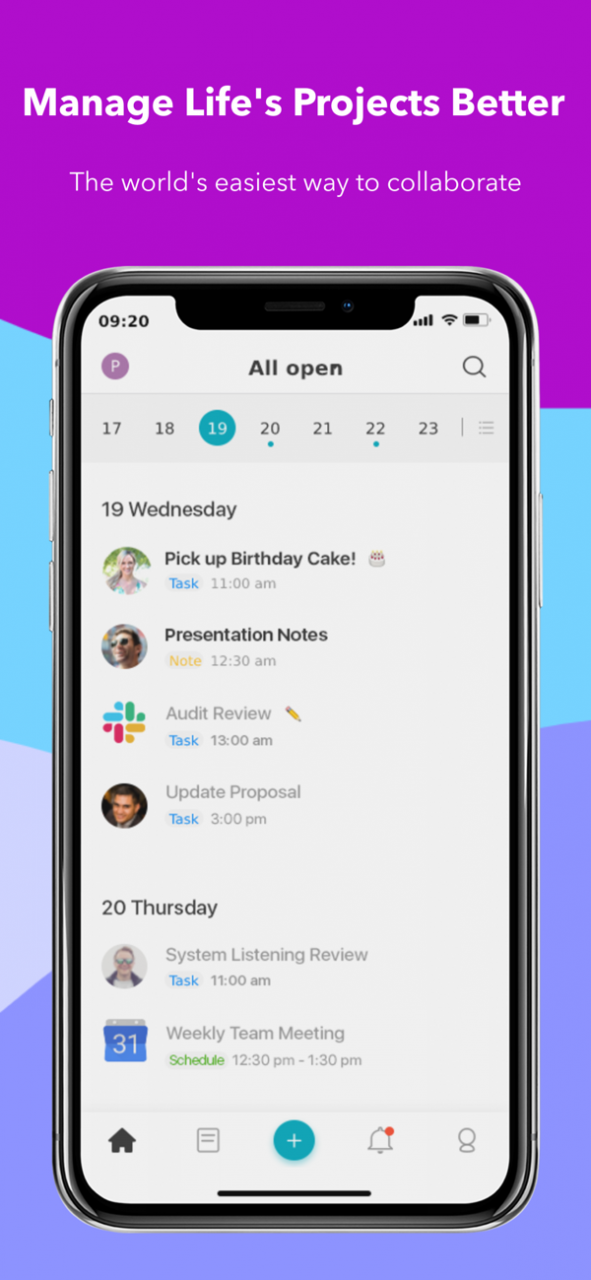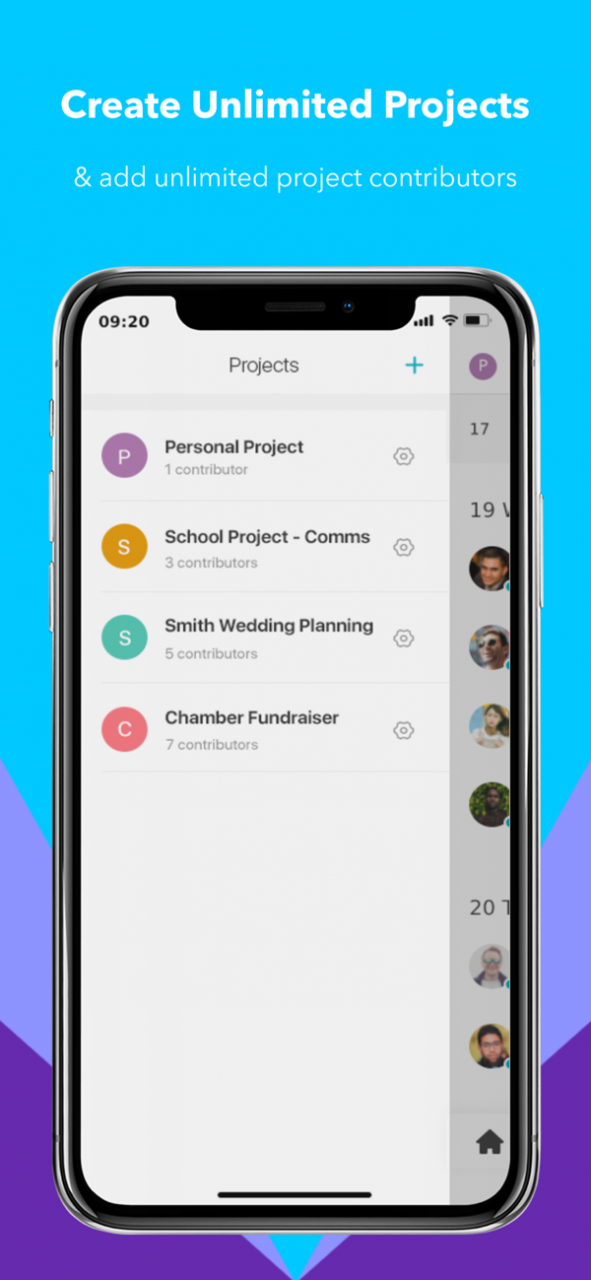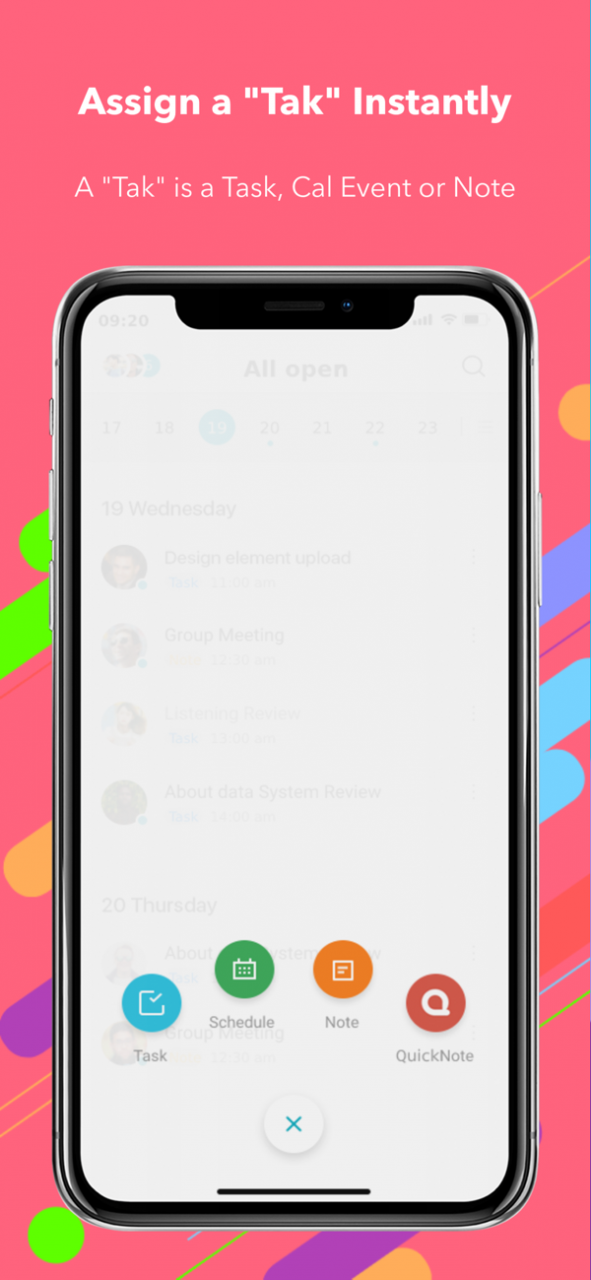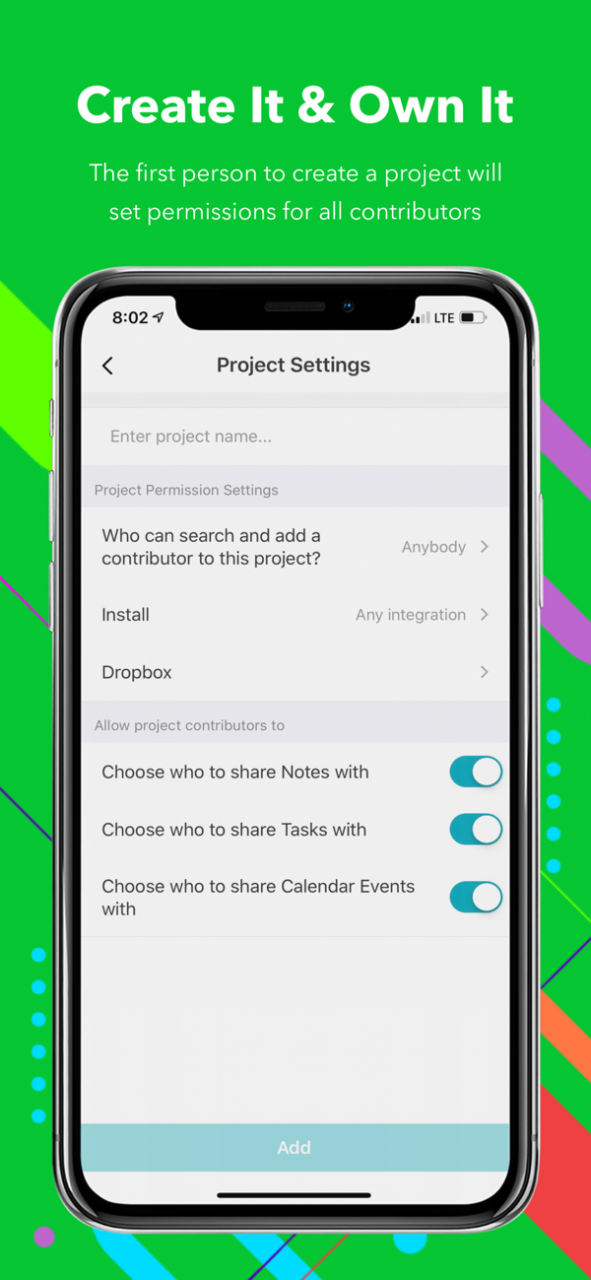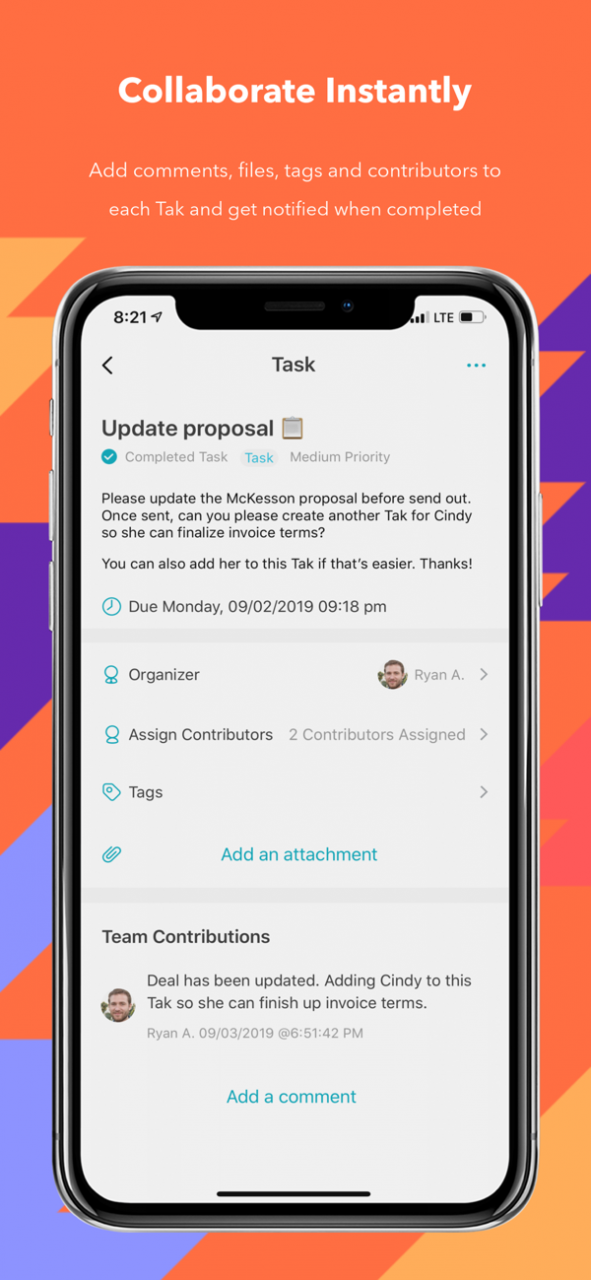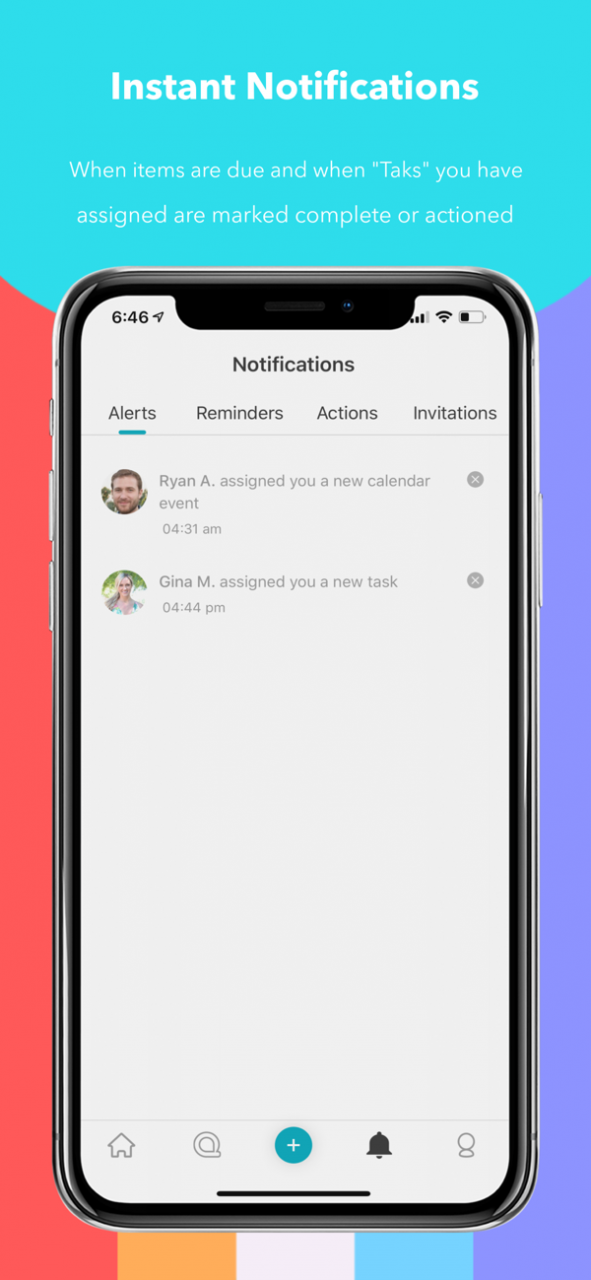Taks App 1.0.7
Continue to app
Free Version
Publisher Description
How many projects are you apart of in a lifetime? No matter what project life throws at you, Taks has you at first install. Use Taks to organize your life's project's easier and more efficiently. Let's face it, getting collaborators on robust software for small to large projects is difficult.
Current task apps come with a large learning curve. That's why we created Taks. It is the simplest way to create a project (for anything) and allows you to capture to-dos, organize appointments and set filters so you and your team know exactly what's most important to focus on. Lastly, don't worry, projects will always be saved into your Taks account, so as life happens, each project you own is safe and secure and can always be referenced anytime. So start creating, start collaborating and get organized with the world's first consumer and business universal workspace.
EXAMPLE USAGE:
Whether you are managing a wedding, working on a school project, assigning to-dos for the school PTA, organizing any type of event, managing tasks for remote teams or even helping out with the local chamber of commerce. You can create "unlimited projects" and invite "unlimited" collaborators to each project - instantly.
KEY FEATURES:
CREATE A PROJECT
- Create unlimited projects for anything you can think of
- Add unlimited contributors to each project
- The "Project Owner" can set project privacy or transparency permissions for each project
- Allow contributors to install specific integrations for your project
- Integrate Dropbox to your project to sync attachments automatically to specified folders
- View a collaborators total assigned tasks, calendar events or notes at a click
TASKS
- Create to-do's, ideas, reminders
- Attach files to each task
- Add reminders and multiple contributors to each task
- Add comments and collaborate on each task as a team
- Edit, set due-dates or mark tasks as complete
- Add tags to each task for mind-blowing organization and filtering capabilities
- Easily view the status of each task anytime
CALENDAR EVENTS
- Create meetings, appointments or events
- Attach files to each calendar event
- Add reminders and multiple contributors to each task
- Add comments and collaborate on each calendar event as a team
- Edit, set due-dates or mark calendar events as complete
- Add tags to each calendar event for more mind-blowing organization and filtering capabilities
- 2-way sync all calendar events to and from Google Calendar or Outlook Calendar
NOTES
- Create notes, thought or ideas
- Attach files to each note
- Add reminders and multiple contributors to each note
- Add comments and collaborate on each note as a team
- Edit, set due-dates or mark notes as read when received
- Use filters to instantly see the most important action items from your entire workday in one place- Add tags to each calendar event for more mind-blowing organization and filtering capabilities
QUICK NOTES
- Create longer form notes in rich text
- Set viewing permissions for your quick notes
- Set editing permissions for each quick note
- Share a quick note instantly with anyone
- Edit a quick note back and forth as if it's a living document
- Add tags to quick notes
FILTERING:
Use filters to instantly see the most important action items from your entire workday in one place
- Set personal filters (viewable only by you) and set project filters (viewable by all project contributors) so all goals can be customized and
- Set filters by Tak type (task, calendar item or note) Tak status or tags
TRACKING
- Get Push notifications when a Tak is assigned to you
- Get Push notifications when a reminder is due
- Get Push notifications when a Tak is "actioned"
INTEGRATIONS
- 2-way sync all Google Calendar events
- 2-way sync all Outlook Calendar events
- 2-way sync Slack messages as tasks, calendar events or notes
Terms Condition:https://taks.io/terms-condition.html
Privacy:https://taks.io/terms-condition.html
Dec 30, 2020 Version 1.0.7
The latest version contains bug fixes and performance improvements and added app subscriptions.
About Taks App
Taks App is a free app for iOS published in the Office Suites & Tools list of apps, part of Business.
The company that develops Taks App is Taks Inc.. The latest version released by its developer is 1.0.7.
To install Taks App on your iOS device, just click the green Continue To App button above to start the installation process. The app is listed on our website since 2020-12-30 and was downloaded 1 times. We have already checked if the download link is safe, however for your own protection we recommend that you scan the downloaded app with your antivirus. Your antivirus may detect the Taks App as malware if the download link is broken.
How to install Taks App on your iOS device:
- Click on the Continue To App button on our website. This will redirect you to the App Store.
- Once the Taks App is shown in the iTunes listing of your iOS device, you can start its download and installation. Tap on the GET button to the right of the app to start downloading it.
- If you are not logged-in the iOS appstore app, you'll be prompted for your your Apple ID and/or password.
- After Taks App is downloaded, you'll see an INSTALL button to the right. Tap on it to start the actual installation of the iOS app.
- Once installation is finished you can tap on the OPEN button to start it. Its icon will also be added to your device home screen.